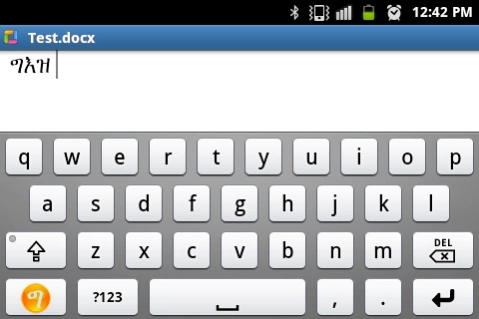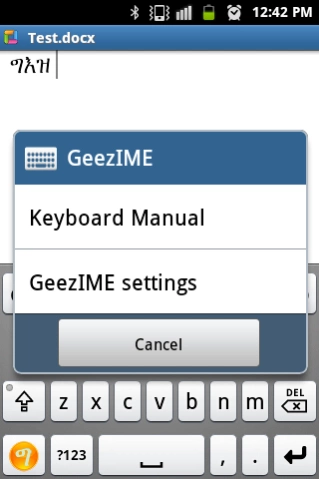GeezIME 2014 2.8
Free Version
Publisher Description
GeezIME 2014 - The classic Geez keyboard for Tigrinya, Amharic, Tigre, and Blin.
GeezIME is the easiest and most powerful way to type Geez script on Android, iOS, MacOS, Microsoft Windows, and the Web.
Privacy of Personal Data
====================
+ The GeezIME app does NOT collect any personal data, such as user name, email, location, phone number, credit card information, location etc.
+ The GeezIME app does NOT save keystrokes or text input made through the application.
+ The GeezIME app does NOT request any device permissions such as access to contacts, storage, media etc.
+ The GeezIME app does NOT connect to the internet.
+ The GeezIME app does NOT send data to any online services over the internet.
+ You can read the full Privacy Policy at https://privacy.geezlab.com
Latest GeezIME Edition
===================
For new users we recommend using the more advanced GeezIME 2022: https://play.google.com/store/apps/details?id=com.geezlab.geezime
Main Features
============
+ Supports multiple Geez languages: Tigrinya, Amharic, Tigre, and Blin.
+ Consistent typing system across GeezIME editions in other platforms (Windows, Android, MacOS, iOS).
+ Use the standard QWERTY keyboard to type Geez.
+ Use a phonetic mapping that is easy to learn.
+ Switch between Geez and English keyboard at the press of one button.
+ Full support for Geez punctuation marks and numerals.
+ Elegant keyboard themes and input styles.
+ The complete keyboard guide is included in the app.
+ And many more useful features...
Video Tutorial
===========
For more information, watch the video tutorial: https://www.youtube.com/watch?v=1eaZeViYX_A
GeezIME is available on all major platforms, which can be found at: https://geezlab.com.
About GeezIME 2014
GeezIME 2014 is a free app for Android published in the PIMS & Calendars list of apps, part of Business.
The company that develops GeezIME 2014 is GeezLab.com. The latest version released by its developer is 2.8. This app was rated by 3 users of our site and has an average rating of 4.5.
To install GeezIME 2014 on your Android device, just click the green Continue To App button above to start the installation process. The app is listed on our website since 2022-08-07 and was downloaded 331 times. We have already checked if the download link is safe, however for your own protection we recommend that you scan the downloaded app with your antivirus. Your antivirus may detect the GeezIME 2014 as malware as malware if the download link to com.geezlab.geezime2014 is broken.
How to install GeezIME 2014 on your Android device:
- Click on the Continue To App button on our website. This will redirect you to Google Play.
- Once the GeezIME 2014 is shown in the Google Play listing of your Android device, you can start its download and installation. Tap on the Install button located below the search bar and to the right of the app icon.
- A pop-up window with the permissions required by GeezIME 2014 will be shown. Click on Accept to continue the process.
- GeezIME 2014 will be downloaded onto your device, displaying a progress. Once the download completes, the installation will start and you'll get a notification after the installation is finished.